How do I view the awards my swimmers have earned?
Please Note: We can only show a history of awards earned from January 2018 onwards.
Log in to your Swimtime account
- Select My Swimmers from the dashboard
- For the relevant Swimmer, Select Awards
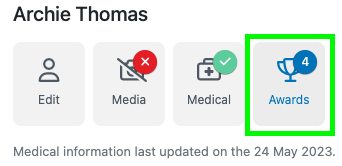
Please Note: The Awards button will not appear if the Swimmer has not yet been assigned any awards.
If your Swimmer has earned awards that are not displayed here, please contact your local Swimtime office
Here you'll see a list of the awards assigned to your Swimmer:
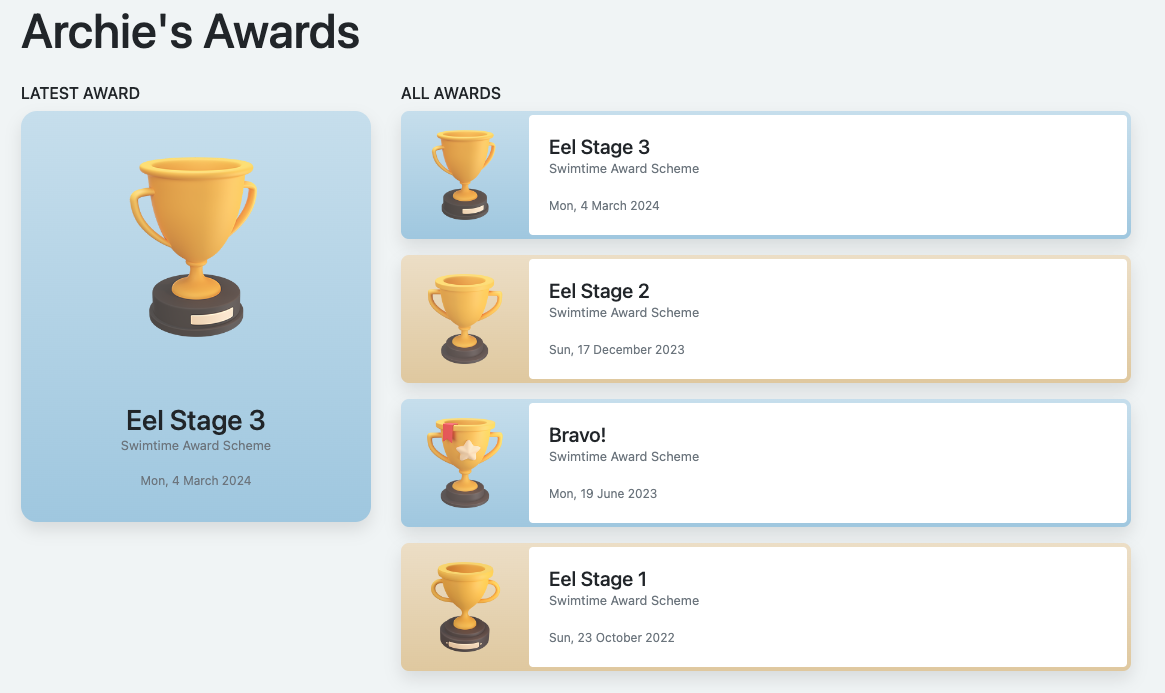
- Latest Award
- The last award assigned to your Swimmer
- All Awards
- A history of all awards assigned to your Swimmer, showing the most recent first
Is there any more information?
Yes! Select an award to see more information:
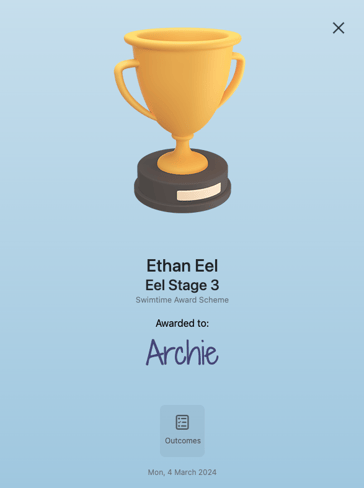
Learning Outcomes
Select Outcomes to see the list of Learning Outcomes required to earn the award:

Please Note: The Outcomes will only appear if learning outcomes are present for the award.
Notes
Select Notes to see notes added to the award by the Swimtime office:
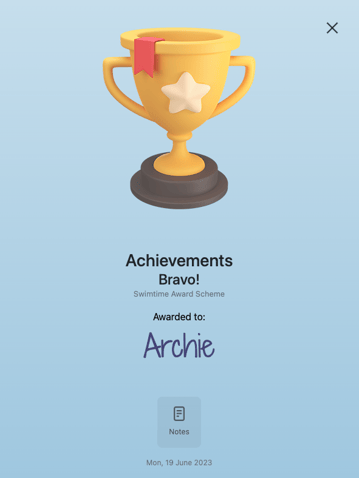
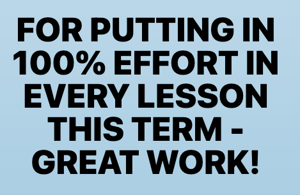
Please Note: Notes will only appear if they were added by the Swimtime office.
