Swimmer Medical Details
It is vital that Swimtime has up-to-date medical details for our swimmers in case of emergency.
With this in mind we have created a robust system of reminders and update tools to ensure we have the most recent information.
- You can update your swimmer medical details at any time
- You will be reminded by email 11 months after they were last updated
- You will be forced to update them when you log in to your account 11 months after they were last
updated, even if it's just to confirm that their are no changes. - They can be updated over the phone with your local Swimtime office
Updating Medical Details
Please Note: If your swimmer medical details were updated over 11 months ago you will be forced to update them before you are allowed to access the rest of your account. The process is the same as updating them manually, but you don't need to navigate to the swimmers.
- Log in to your account

- Select My Swimmers
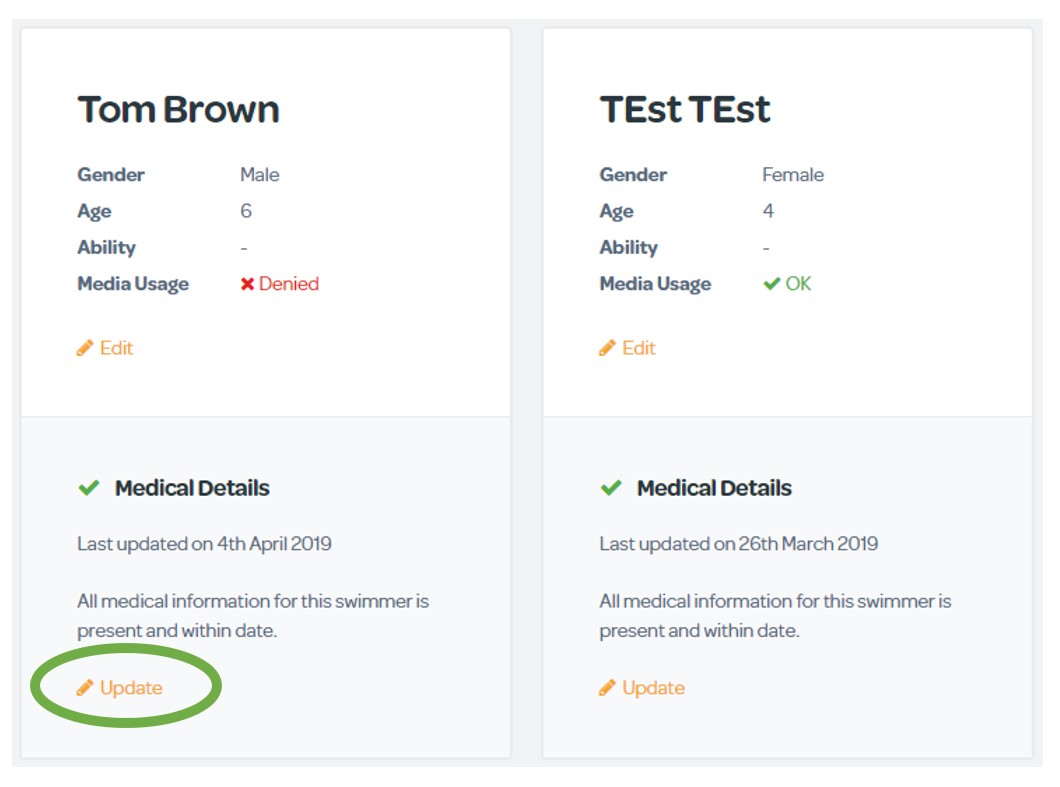
- Click Update for the swimmer you need to add medical details
- Review and edit the information in all 3 tabs, clicking Next/Prev to move between tabs
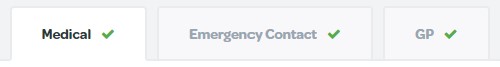
- At the bottom of the GP tab, select Review Medical Information
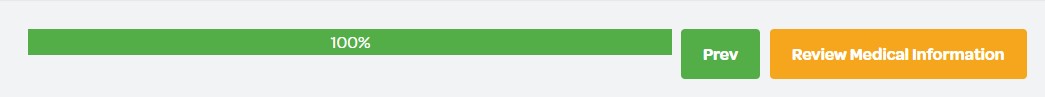
- The following page shows any changes made (or that no changes were made)
- To confirm changes click Confirm Update Medical Information
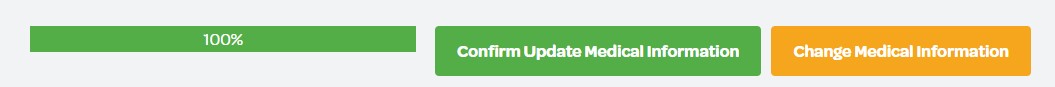
Please Note: Most of the fields in the Medical Information window require an answer or text. If you have missed any an alert will show on screen.
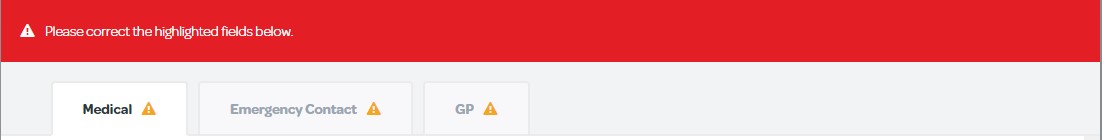
- Tabs with missing information will be highlighted with a warning symbol
- Fields on each tab where information is missing will be individually highlighted
Please Note: If you have answered Yes to any of the questions further information is required
- Once you've added the missing information, Review and Confirm as before
Tags: Medical, Details, Information
