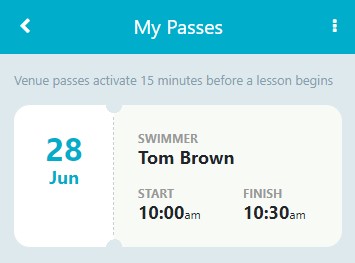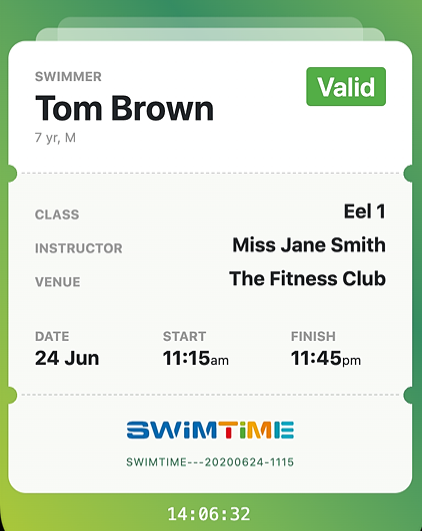How Do I Use "My Pass"?
For more in formation on what My Pass is, click here
- Log In to your Swimtime account
- Select My Pass
Here you're presented with a list of passes for your upcoming lessons in the next 7 days:
- Select the lesson you are attending
This will show the pass for the chosen lesson
Please Note: Passes only show as Green within 15 minutes of the lesson start time. If you arrive earlier and your pass shows as Red you may be asked to wait.
Show your green pass to reception and they will sign you in.