If a dispute is raised by a customer, unless you have set your communication preferences on Stripe, you will not be notified
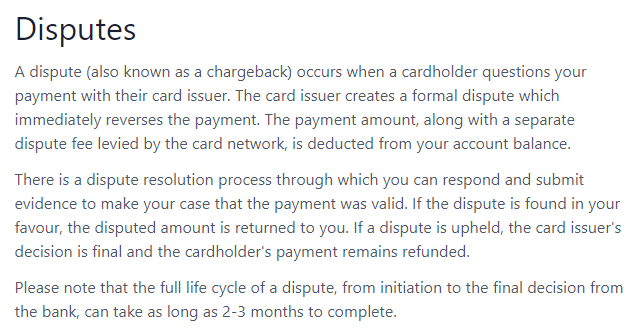
So that you can use the dispute resolution process, we are upgrading all of you from analysts to dispute analysts
Q. What does this mean?
A. You'll now be able to use the dispute resolution process when you're logged into Stripe.
You can update your communication preferences in the Stripe environment as follows:
In the top right corner of your Stripe webpage, when logged in, click on the settings 'cog', then choose profile:
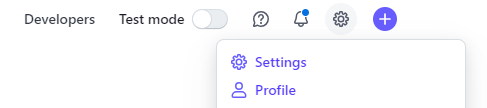
Click the blue hyperlink through to communication preferences (with the arrow pointing right):
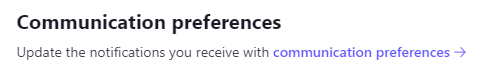
Toggle across the disputes preference within payments and choose email, sms or mobile push:
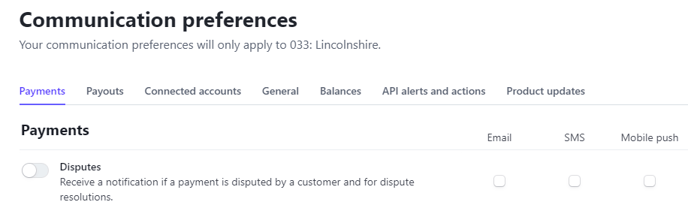
This (using the dispute resolution process) will help you avoid non-payment and stripe-issued penalisation fines.
